How I Built an AI-Powered Blog Writing Machine (And You Can Too!)
Ever wished you could magically turn news articles into fresh, SEO-friendly blog posts—without spending hours writing? Well, guess what? I built an automation that does exactly that, and today, I’m going to show you how it works.
No coding skills required. No fancy tools. Just a simple, step-by-step process that even your grandma could follow (if she were into AI blogging).
And the best part? You can grab the free blueprint for this automation by visiting the link below.
Now, let’s dive in!
Step 1: Find Hot News Articles (Without Breaking a Sweat)
First, I needed a way to find trending topics in my niche. Since I love AI, I headed over to Google News and searched for “Artificial Intelligence.”
Boom! A goldmine of fresh articles.
But instead of manually checking every day (ain’t nobody got time for that), I grabbed the RSS feed URL—a fancy way to get automatic updates whenever a new article drops.
How to Get Your RSS Feed
- Go to news.google.com
- Search for your topic (e.g., “AI”)
- Copy the URL from the search results
- Head over to rss.app (free account)
- Paste the URL, hit Generate Feed, and voilà—your personal news tracker is ready!
Step 2: Teach a Robot to Write Blog Posts (Yes, Really!)
Now, here’s where the magic happens. I used Make.com (a no-code automation tool) to connect my RSS feed to OpenAI’s GPT-4.
Think of it like hiring a super-smart intern who:
- Reads the latest news
- Writes a blog post in your voice
- Even adds SEO keywords (because Google loves that)
Here’s How I Set It Up:
- Trigger: Every time a new article appears in my RSS feed, Make.com grabs it.
- AI Brainpower: I used GPT-4 to rewrite the article (with a custom prompt like: “Hey AI, turn this into a fun, engaging blog post!”).
- Image Generator: Because boring walls of text are so 2005, I added DALL·E 3 to create a custom featured image.
Step 3: Auto-Post to WordPress (Like a Boss)
Now, I could’ve copied and pasted everything manually… but why? Instead, I connected Make.com to WordPress so the blog posts publish automatically.
Quick WordPress Setup:
- Install the Make (Integromat) plugin on WordPress.
- Grab your API key (fancy password for robots).
- Plug it into Make.com—now your AI writer can post directly to your blog.
Pro Tip: You can set posts to “draft” if you want to review them first, or go full “Terminator mode” and auto-publish.
🔗 OpenAI’s GPT-4 API Documentation *(Official guide on using GPT-4 for content generation—perfect for fine-tuning AI prompts.)
Want to see exactly how this automation works? I’ve published the complete Make.com blueprint with the full module, connections, and logic I used in this guide. No fluff-just the actual workflow so you can study, tweak, or replicate it step-by-step. Explore the full blueprint here to peek under the hood.
The Final Result? A Blog That Writes Itself
In less than a minute, my automation:
✅ Finds a trending news article
✅ Rewrites it in a unique, SEO-friendly way
✅ Generates a custom image
✅ Publishes it to my WordPress site
And the best part? You can do this too.
Want the Exact Blueprint?
I’ve put together a free step-by-step guide with all the prompts, settings, and even the little code snippet needed to add images.
👉 Get the free blueprint here: [Insert Your Link]
ALSO SEE: 🚀 Automating Workflows: From Form to Notification in Seconds – The TrueOnlooker
Final Thoughts
This isn’t just some futuristic fantasy—it’s working right now. And the best part? You don’t need to be a tech genius to set it up.
So, if you’re tired of staring at a blank screen, let AI do the heavy lifting. Your future self (and your blog traffic) will thank you.
Now, go automate something awesome! 🚀
P.S. If you try this out, let me know how it goes! Drop a comment or hit me up on [social media]. I’d love to hear your success stories (or help troubleshoot if needed).

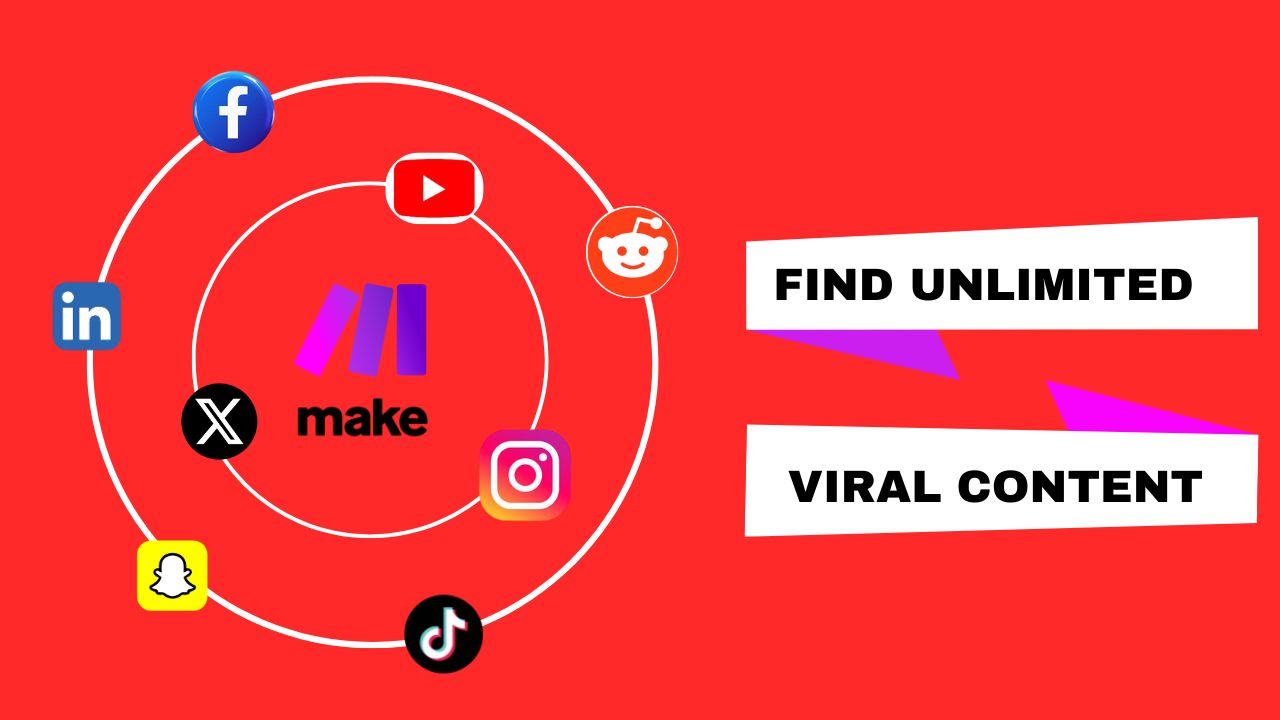
Pingback: How to Automatically Find Viral TikTok Content (Without Coding!) - The TrueOnlooker
Great info. Lucky me I found your website by accident (stumbleupon).
I have saved as a favorite for later!
First of all I want to say awesome blog! I had a quick question that I’d like to ask if you do not mind.
I was curious to know how you center yourself and clear your thoughts prior to
writing. I’ve had trouble clearing my mind in getting my ideas out there.
I do take pleasure in writing but it just seems like the
first 10 to 15 minutes are wasted just trying to figure out how to begin. Any
ideas or tips? Cheers!
I’m really enjoying the design and layout of your site. It’s a very easy on the eyes which makes it much more pleasant for me to come
here and visit more often. Did yoou hire out a developer to create your theme?
Superb work!
Pretty section of content. I just stumbled upon your blog and in accession capital to say
that I get actually loved account your weblog posts.
Anyway I will be subscribing for your augment or even I
success you get admission to persistently rapidly.